Shotcut online
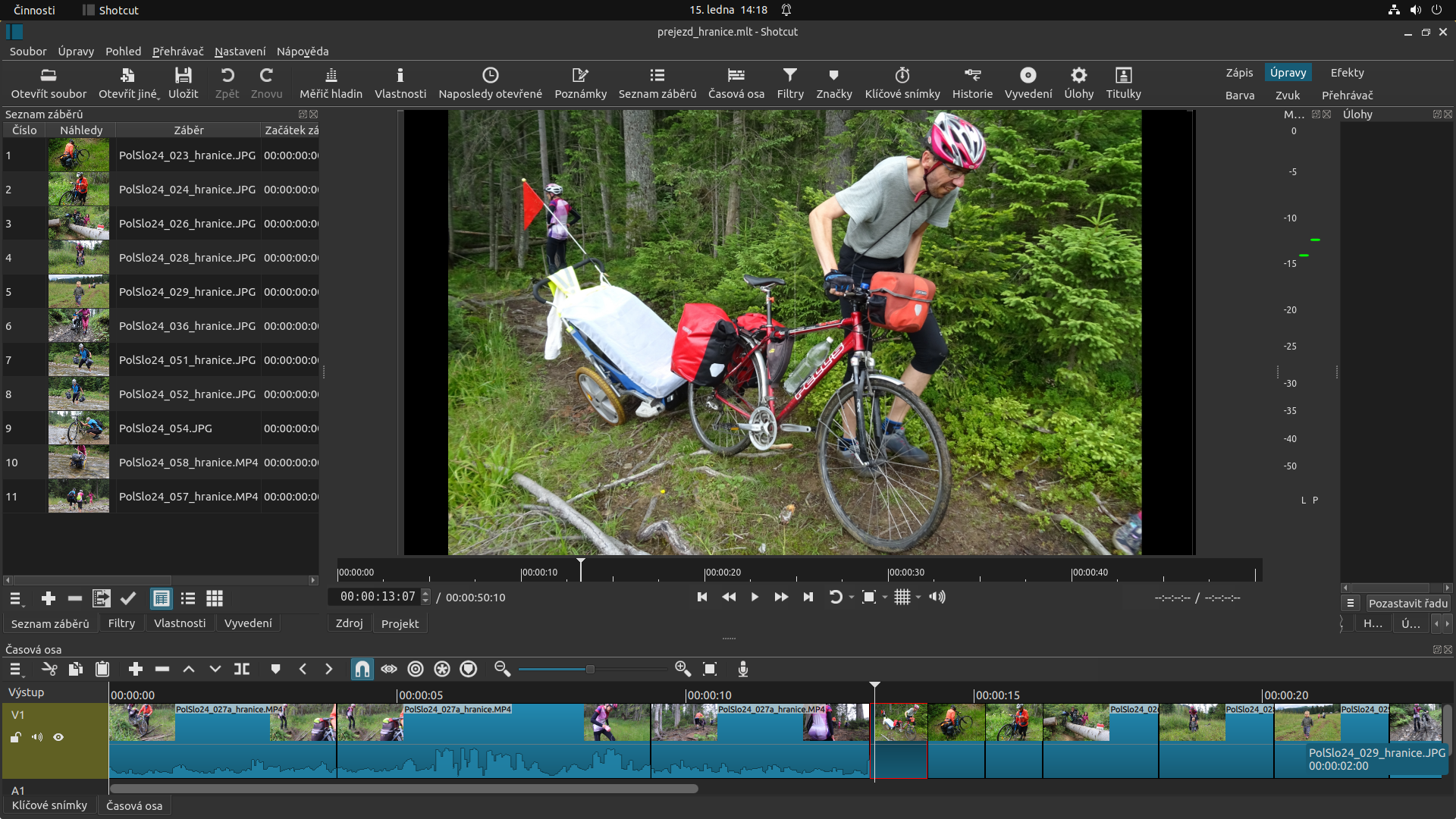
Shotcut online is a powerful, free, and open-source video editing software available for Windows, macOS, and Linux. It is known for its wide format support, intuitive interface, and professional-level editing capabilities, making it a great choice for beginners and advanced users alike.
Key Features of Shotcut:
1. Wide Format Support
- Supports hundreds of audio, video, and image formats thanks to FFmpeg.
- Native timeline editing without the need for import.
- 4K, HD, and even higher resolutions supported.
- Multi-format timeline, allowing different resolutions and frame rates in the same project.
2. Intuitive & Customizable Interface
- Dockable and detachable panels for a personalized workspace.
- Dark and light themes for visual comfort.
- Multi-track timeline with drag-and-drop support.
3. Advanced Video Editing Features
- Trimming, splitting, and joining clips with frame-accurate precision.
- Keyframes & animation support for dynamic effects.
- Speed control (slow-motion & fast-motion).
- Reverse video capability.
- 3-point editing for precision cutting.
- Multi-track editing for complex projects.
4. Professional-Grade Video Effects & Filters
- Color grading and correction tools.
- Chroma key (green screen) support.
- LUT (Look-Up Table) support.
- Blur, sharpen, and various artistic effects.
- Transitions like fades, wipes, and dissolves.
- 360° video filters and stabilization tools.
5. Audio Editing Capabilities
- Audio waveform visualization.
- Multiple audio filters (equalizer, compressor, reverb, noise reduction).
- Synchronization tools for audio and video tracks.
- Voice-over recording directly within the software.
6. Cross-Platform & Hardware Support
- Available for Windows, macOS, and Linux.
- GPU acceleration for faster rendering.
- Proxy editing for smoother performance with high-resolution videos.
- Multi-threaded processing for improved performance.
7. Export & Sharing Options
- Export in various formats (MP4, MOV, AVI, WebM, etc.).
- Presets for YouTube, Instagram, and other platforms.
- Direct upload capability to social media.
8. Open-Source & Regular Updates
- 100% free with no watermarks.
- Active community and regular feature updates.
Why Choose Shotcut?
Shotcut is an excellent choice for content creators, filmmakers, and hobbyists looking for a free yet powerful video editing solution. Its no-cost, open-source nature, combined with a rich set of features, makes it a strong alternative to premium software like Adobe Premiere Pro and Final Cut Pro.
©2024. RunApps. All Rights Reserved.
By OD Group OU – Registry code: 1609791 -VAT number: EE102345621.
Chrome extensions:
Firefox extensions:

